Define the Heads Up Display View
View management is an important aspect of workflow, company standards, and user preference. View Groups, saved views, rendered views and Referenced Drawings are examples where views are explicitly reserved for specific uses. By default, the Heads Up Display view in Mechanical discipline fits the selected component to View 8. This is a user preference defined in the Preferences dialog's Building Mechanical category tab.
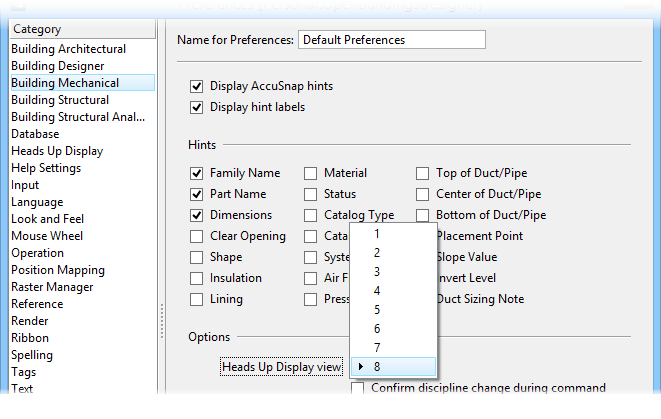
The Options section of the Building Mechanical category contains a drop down list of the views to select for the Heads Up Display.
A Confirm discipline change during command check box is available in the Options portion of the Building Mechanical category of preferences. When on, an alert dialog appears if the selected component belongs to a different Mechanical discipline discipline from the one which is active.
